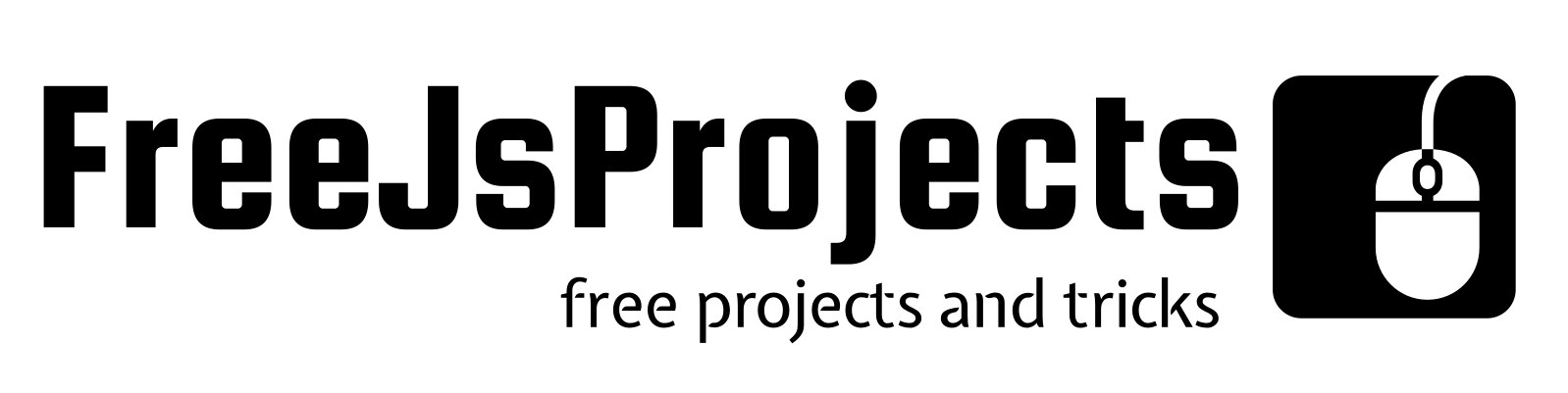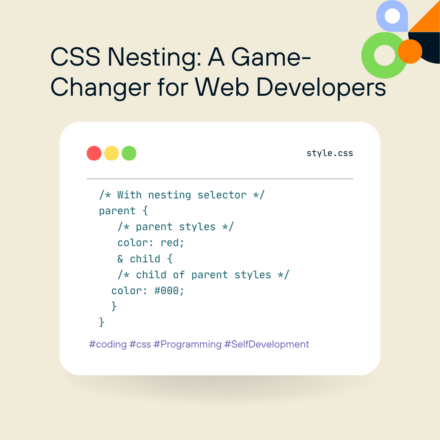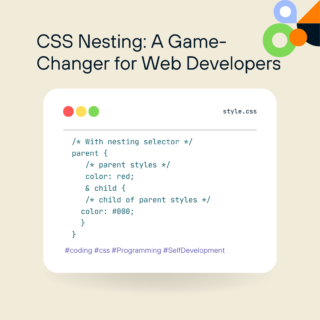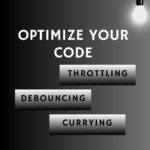Centering a div both horizontally and vertically in CSS is a common task, and there are multiple techniques to achieve this, depending on your use case and the layout context. Below are the different methods:
1. Using Flexbox
Flexbox provides one of the simplest ways to center elements both horizontally and vertically.
HTML:
<div class="container"> <div class="center-div">Centered Div</div> </div>
CSS:
.container {
display: flex;
justify-content: center; /* Horizontal centering */
align-items: center; /* Vertical centering */
height: 100vh; /* Full viewport height */
}
.center-div {
width: 200px;
height: 100px;
background-color: lightcoral;
}
justify-content: centercenters thedivhorizontally.align-items: centercenters thedivvertically.height: 100vhmakes the container full height of the viewport.
2. Using Grid
CSS Grid is another modern approach for centering content.
.container {
display: grid;
place-items: center; /* Centers both horizontally and vertically */
height: 100vh; /* Full viewport height */
}
.center-div {
width: 200px;
height: 100px;
background-color: lightblue;
}
place-items: centeris a shorthand forjustify-items: centerandalign-items: center, centering thedivin both directions.
3. Using Positioning (absolute and transform)
Positioning can also be used to center an element, particularly when the container has a relative position.
.container {
position: relative;
height: 100vh;
}
.center-div {
position: absolute;
top: 50%;
left: 50%;
transform: translate(-50%, -50%); /* Moves the div back by 50% of its own width and height */
width: 200px;
height: 100px;
background-color: lightgreen;
}
top: 50%andleft: 50%move thediv‘s top-left corner to the center of the container.transform: translate(-50%, -50%)adjusts the position by shifting the element back by half its width and height to achieve centering.
4. Using margin: auto with Absolute Positioning
You can also use the margin: auto technique in conjunction with absolute positioning.
.container {
position: relative;
height: 100vh;
}
.center-div {
position: absolute;
top: 0;
bottom: 0;
left: 0;
right: 0;
margin: auto;
width: 200px;
height: 100px;
background-color: lightgoldenrodyellow;
}
- By setting
top: 0,bottom: 0,left: 0, andright: 0, thedivis “squeezed” into the center withmargin: autodoing the horizontal and vertical centering.
5. Using table-cell Technique
The table-cell technique is an older method that can still be useful.
.container {
display: table;
height: 100vh;
width: 100%;
}
.center-div {
display: table-cell;
vertical-align: middle; /* Centers vertically */
text-align: center; /* Centers horizontally */
width: 200px;
height: 100px;
background-color: lightpink;
}
display: tableanddisplay: table-cellsimulate table behavior.vertical-align: middlevertically centers the content.
6. Using Line-height for Single Line Text
If you’re only centering text within a div with a fixed height, line-height can be used for vertical centering.
.center-div {
width: 200px;
height: 100px;
line-height: 100px; /* Matches the height */
text-align: center; /* Horizontal centering */
background-color: lightsalmon;
}
line-heightvertically aligns the text if it’s a single line of text.text-align: centerensures horizontal centering.
Conclusion
- Flexbox and CSS Grid are the most modern and flexible solutions, working well for a wide range of layouts.
- Positioning with
transformis also a reliable method for centering, especially when working with non-flex or non-grid layouts. - margin: auto is handy when you have fixed dimensions, and
table-cellworks in older environments.