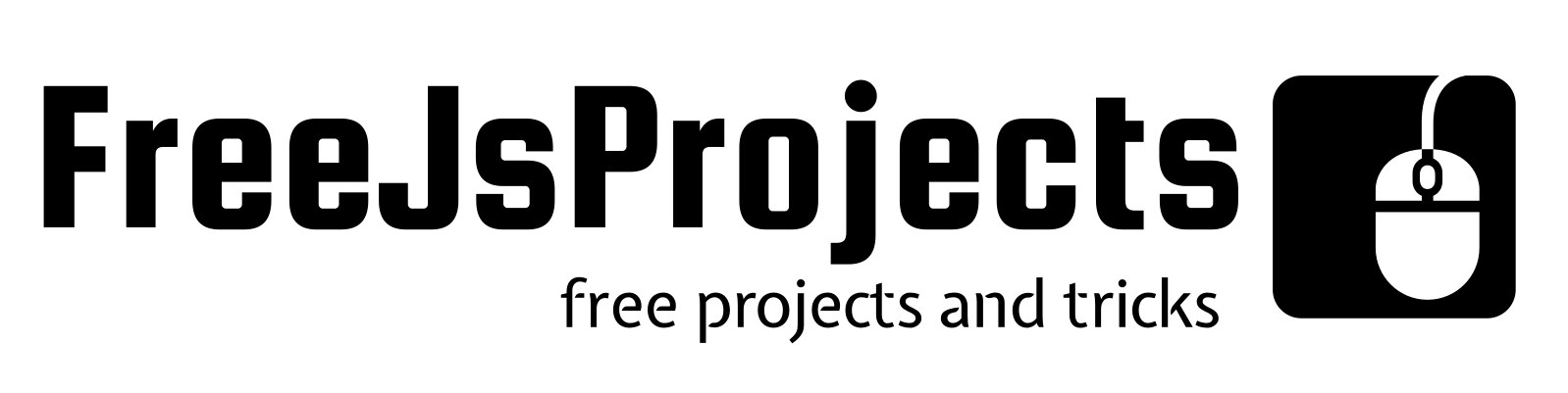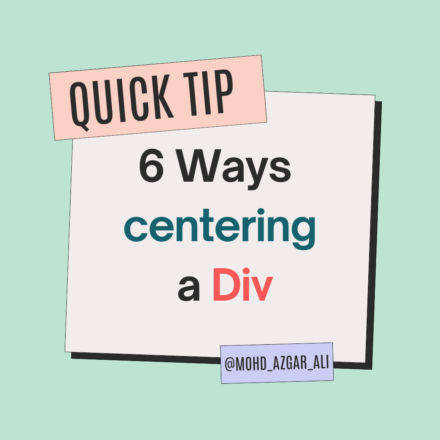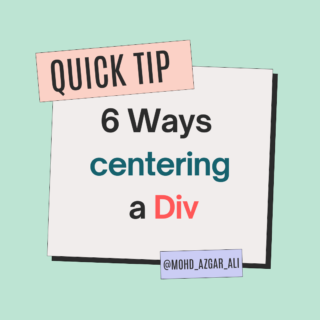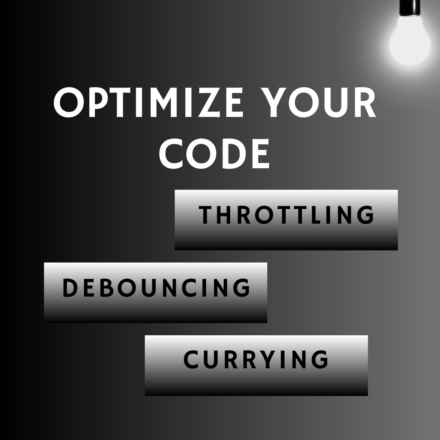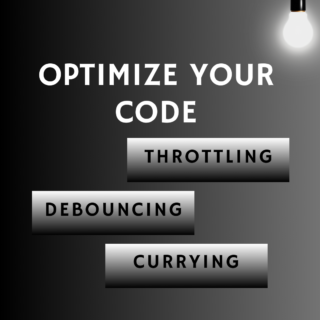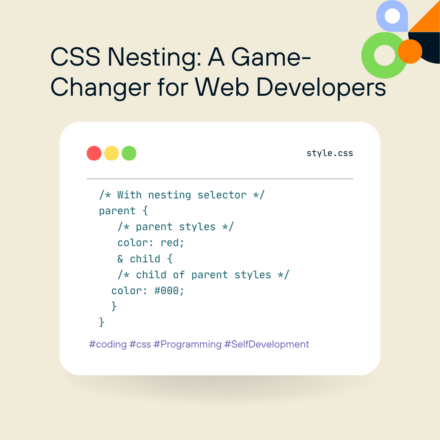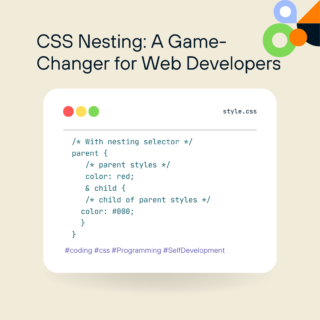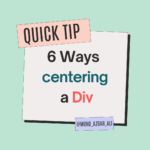Incorporating animations into websites has become more than just an aesthetic enhancement; it’s a crucial part of creating engaging and interactive user experiences. From subtle motion effects to complex interactive animations, choosing the right animation library can transform your project. In this post, we’ll dive into some of the most popular JavaScript animation libraries and frameworks, covering their key features, strengths, and ideal use cases.

1. GSAP (GreenSock Animation Platform)
- Best For: High-performance animations, complex timelines, and intricate control over animations.
- Key Features: GSAP is known for its flexibility and efficiency, supporting both 2D and 3D animations. With its
Timelinefeature, it allows for chaining animations, creating complex sequences with minimal code. - Use Case: Ideal for high-quality web animations, especially in environments requiring fine-tuned animations like interactive banners, parallax scrolling, and storytelling websites.
- Link: https://gsap.com/
- Github: https://github.com/greensock/GSAP
2. Anime.js
- Best For: Lightweight, multi-target animations (SVG, CSS, and DOM).
- Key Features: Anime.js is great for both basic and complex animations, with an easy-to-learn syntax. Its support for SVG animations makes it ideal for icon and logo animations.
- Use Case: Perfect for projects with SVG elements or when you need lightweight animations that load quickly.
- Link: https://animejs.com/
- Github: https://github.com/juliangarnier/anime
3. Velocity.js
- Best For: Fast, jQuery-like animations with better performance.
- Key Features: Velocity.js offers an alternative to jQuery’s
animate()method but with more power and efficiency. It’s compatible with many older browsers, making it a go-to for legacy projects. - Use Case: Useful for teams transitioning from jQuery to more advanced JS frameworks without sacrificing animation quality.
- Link: http://velocityjs.org/
- Github: https://github.com/julianshapiro/velocity
4. Three.js
- Best For: 3D graphics and animations.
- Key Features: As the go-to library for 3D animations on the web, Three.js offers extensive features to build 3D models, environments, and animated effects.
- Use Case: Essential for web-based games, 3D interactive experiences, and product visualizations.
- Link: https://threejs.org/
- Github: https://github.com/mrdoob/three.js
5. Popmotion
- Best For: Physics-based animations.
- Key Features: Popmotion supports physics-based motion with features for dragging, bouncing, and spring animations. It’s compatible with both React and Vanilla JS.
- Use Case: Great for projects that benefit from natural, realistic animations, such as sliders, image galleries, and draggable elements.
- Link: https://popmotion.io/
- Github: https://github.com/popmotion
6. Lottie by Airbnb
- Best For: Rendering complex animations from Adobe After Effects as JSON.
- Key Features: Lottie files allow developers to incorporate animations created in After Effects directly into websites, apps, and mobile platforms with high-quality visuals.
- Use Case: Ideal for logos, onboarding screens, and micro-interactions where custom, high-fidelity animations are required.
- Link: https://lottiefiles.com/
- Github: https://github.com/airbnb/lottie-android
7. KUTE.js
- Best For: Simple animations with native support for SVG elements.
- Key Features: KUTE.js specializes in SVG transformations and offers a variety of built-in easing functions, making it perfect for lightweight SVG animations.
- Use Case: Great for loading animations, icon animations, and other lightweight animated effects.
- Link: https://thednp.github.io/kute.js/
- Github: https://github.com/thednp/kute.js/
8. Mo.js
- Best For: Modern, unique animations with a modular structure.
- Key Features: Mo.js offers predefined animations for bursts, shapes, and staggered effects, making it ideal for attention-grabbing animations.
- Use Case: Use Mo.js for elements that need to stand out, such as call-to-action buttons or form transitions.
- Link: https://mojs.github.io/
- Github: https://github.com/mojs/mojs
9. Zdog
- Best For: 3D illustrations and animations with a simpler approach.
- Key Features: Zdog is a pseudo-3D engine that allows you to draw and animate basic 3D shapes with a 2D canvas, keeping things easy to manage.
- Use Case: Ideal for whimsical, cartoonish 3D animations that don’t require the complexity of Three.js.
- Link : https://zzz.dog/
- Github: https://github.com/metafizzy/zdog
10. Bounce.js
- Best For: Simple, pre-defined animations focused on bouncing effects.
- Key Features: Bounce.js lets you create CSS keyframe animations visually, with a focus on bouncing and attention-grabbing effects.
- Use Case: Excellent for playful UI components or any element where you want a bouncing effect without custom code.
- Link : –
- Github : https://github.com/tictail/bounce.js/tree/master
11. Rellax.js
- Best For: Parallax scrolling animations.
- Key Features: Rellax.js is simple to use and offers smooth parallax scrolling with easy-to-implement functionality.
- Use Case: Perfect for background effects and website sections that benefit from a scrolling depth effect.
- Link : https://dixonandmoe.com/rellax/
- Github : https://github.com/dixonandmoe/rellax
12. ScrollReveal.js
- Best For: Scroll-triggered animations.
- Key Features: ScrollReveal allows you to animate elements as they enter or exit the viewport, providing a wide variety of easing effects and triggers.
- Use Case: Use this for portfolio sites, landing pages, or blog posts where you want elements to animate on scroll.
- Link : https://scrollrevealjs.org/
- Github: https://github.com/jlmakes/scrollreveal
13. Vivus
- Best For: SVG line animations.
- Key Features: Vivus is designed for SVG paths, allowing you to animate the outline of SVG icons and shapes as if they’re being drawn in real time.
- Use Case: Ideal for iconography or when you want to add hand-drawn animation effects to illustrations.
- Link : https://maxwellito.github.io/vivus/
- Github : https://github.com/maxwellito/vivus
14. Typed.js
- Best For: Typing animations.
- Key Features: Typed.js allows you to create animated typing effects for text, a popular choice for hero sections and messaging displays.
- Use Case: Great for intro messages, headings, or adding a dynamic touch to text content.
- Link : https://mattboldt.com/demos/typed-js/
- Github : https://github.com/mattboldt/typed.js
15. AOS (Animate on Scroll)
- Best For: Triggered animations on scroll.
- Key Features: AOS provides a range of preset animations triggered as you scroll down the page. It’s easy to set up with simple attributes.
- Use Case: Excellent for portfolios, landing pages, or content-rich sites where you want animations that trigger as users explore.
- Link : https://michalsnik.github.io/aos/
- Github : https://github.com/michalsnik/aos
16. Barba.js
- Best For: Page transition animations.
- Key Features: Barba.js helps create seamless transitions between pages in single-page applications, enhancing the user’s flow.
- Use Case: Perfect for websites that want to feel more app-like, such as SPAs or portfolios.
- Link : https://barba.js.org/
- Github : https://github.com/barbajs/barba
From easing into animations with AOS to diving into complex 3D models with Three.js, animation libraries give developers a wide range of tools to enhance the user experience. By selecting the right library for your project, you can create animations that are both impactful and efficient, boosting engagement without sacrificing performance.