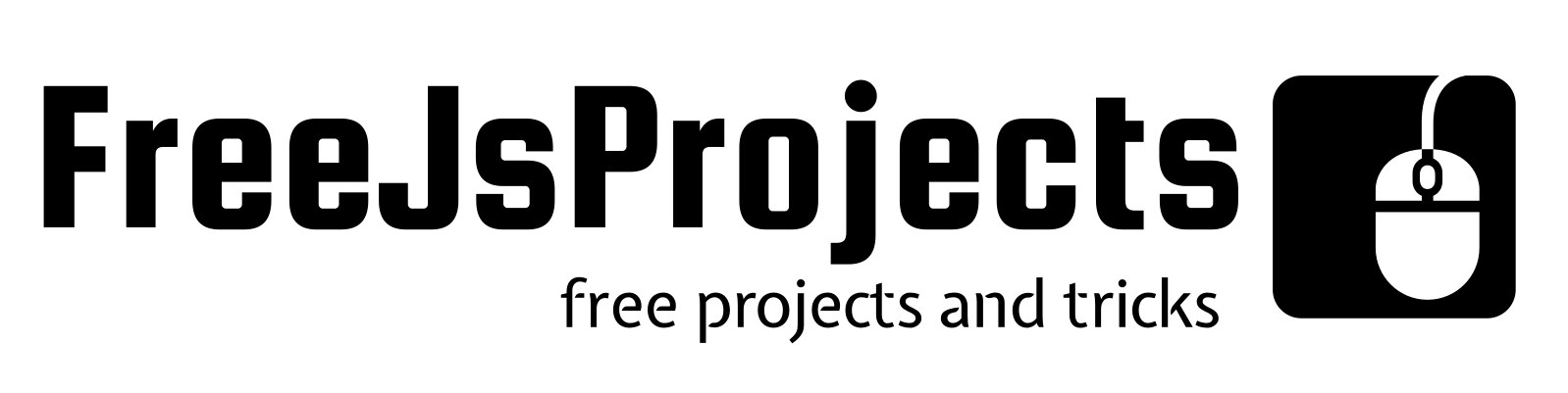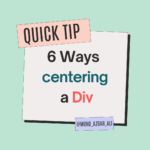In JavaScript development, optimizing the performance of certain functions is crucial, especially when dealing with user interactions, animations, or heavy computations. Throttling, debouncing, and currying are three important techniques that help in managing the performance and behavior of functions. Understanding when and how to use them can lead to more efficient, scalable, and responsive code. In this post, we will dive into these concepts and explain when to use each one.
Throttling
Throttling is a technique where a function is allowed to be executed only once within a specified interval, no matter how many times it is triggered. This is useful for events that fire continuously, such as scrolling or resizing a window, where invoking the function every time the event is triggered would lead to performance degradation.
function throttle(fn, limit) {
let lastFunc;
let lastRan;
return function () {
const context = this;
const args = arguments;
if (!lastRan) {
fn.apply(context, args);
lastRan = Date.now();
} else {
clearTimeout(lastFunc);
lastFunc = setTimeout(function () {
if (Date.now() - lastRan >= limit) {
fn.apply(context, args);
lastRan = Date.now();
}
}, limit - (Date.now() - lastRan));
}
};
}
When to Use Throttling:
- Scroll events: If you want to execute a function periodically while the user scrolls.
- Window resizing: Adjusting UI components based on window size.
- Button clicks: Preventing a button from being clicked multiple times in rapid succession.
For example, you may want to throttle a function that loads additional content as the user scrolls down a page. With throttling, the function will execute at a steady interval, preventing unnecessary calculations.
Debouncing
Debouncing is a technique where a function is delayed until there has been a period of inactivity. The function will not be invoked until the user stops triggering it for a set amount of time. This is useful for scenarios like search inputs, where you don’t want to send a request with every keystroke, but only when the user has stopped typing.
function debounce(fn, delay) {
let timeout;
return function () {
const context = this;
const args = arguments;
clearTimeout(timeout);
timeout = setTimeout(() => fn.apply(context, args), delay);
};
}
When to Use Debouncing:
- Search input: Executing a search query only when the user finishes typing.
- Form validation: Validating input fields when the user stops typing.
- Resize events: Triggering layout calculations after the window resizing has stopped.
For instance, debouncing a search box will prevent unnecessary requests to the server on every keystroke, only sending the query once the user has paused.
Currying
Currying is a functional programming technique where a function is transformed into a sequence of functions, each taking a single argument. Instead of accepting all arguments at once, a curried function takes them one by one. This allows you to create specialized functions from general-purpose ones.
function curry(fn) {
return function curried(...args) {
if (args.length >= fn.length) {
return fn.apply(this, args);
} else {
return function (...args2) {
return curried.apply(this, [...args, ...args2]);
};
}
};
}
// Example function to curry
function add(a, b, c) {
return a + b + c;
}
const curriedAdd = curry(add);
console.log(curriedAdd(1)(2)(3)); // 6
When to Use Currying:
- Partially applying functions: Create more specific functions from a general function by fixing some arguments.
- Reusable functions: Currying helps build functions that are flexible and can be reused in various contexts by providing one argument at a time.
For example, if you have a general function for calculating taxes, you could create a curried version that specializes for different tax rates by fixing certain arguments.
When to Use Throttling, Debouncing, and Currying
Currying: Use when you want to break down a function into a series of smaller, more manageable functions that each take a single argument. This is great for creating reusable, customizable functions.
Throttling: Use when you need to ensure a function is called at regular intervals regardless of how frequently the event occurs. Good for performance-heavy tasks like scroll or resize events.
Debouncing: Use when you want to delay the execution of a function until after a specific period of inactivity. Ideal for scenarios like validating forms or making API requests based on user input.
By understanding these patterns and knowing when to apply them, you can write more efficient, readable, and maintainable JavaScript code, leading to improved user experience and application performance.